There is nothing more comforting than having your phone reboot itself right in the middle of something you are trying to get done. Even more comforting is after it reboots it just shows you a black screen with an error message that tells you:
“Your device is corrupt. It can’t be trusted and may not work properly. Visit this link on another device: g.co/ABH”
Awesome.
This has been my experience with my Google Pixel 2 XL twice now in the year that I have owned it. Things go wrong. I get it. What really irks me though is what passes as customer service these days.
The first time my phone threw this error I fixed it myself by enabling USB debugging, attaching it to my laptop and using ADB to side-load a fresh factory image of the operating system.
This time I decided I would take Google at it’s word and visit g.co/ABH to see what they recommended. It is their phone after all, run by their software. Maybe they could shed some light on why this was occurring.
I fired up my trusty laptop and went to g.co/ABH
“Please contact Google Support”. Was the recommendation.
There was other info on the page, but it was really just showing you the various ways you could contact Customer Support. Google also recommended trying to look for your problem on Twitter or in support groups. Very insightful.
I was annoyed because it was a very specific error message. One might think Google would link the error message to a help area that actually addressed WHY Google thought your “device is corrupt”.
Maybe the error screen on the phone should just read, “Please contact customer support.”
Personally I would have preferred a message that stated: “Whoopsy Daisy, your device is screwed. Probably best to find a trusted source on the internet to help you. Unless you like talking to friendly people that have no more insight into this error than you have.” But I am a bit snarky.
I was still curious if Google could actually enlighten me as to why their operating system or their hardware or both were periodically causing this error.
So I went to the help page and asked to chat.
The chat session started quicky. In less than minute I was chatting with a “Customer Support” agent. So far so good.
Customer Support: Hi, have you already tried to the recommended support steps to fix your problem?
Me: Yes, the suggested remedy as provided by your company was to contact customer support. So here I am.
Customer Support: I see, yes. Ok. Lets get started. Are you upgrading your phone from Nougat to Oreo?
Me: Ummmmm no, It’s on Pie.It hasn’t been on Oreo or Nougat for more than a year. It is a Pixel phone after all. Google (your employer) updates them to the latest version of Android immediately. It’s one of the primary reasons people buy your phones. Why would it still be on an almost 2yr old version?
Customer Support: OK.
Customer Support: I am just trying to help.
Me: You know what, I would rather not waste any more of my time I’ll fix it myself thanks…
It was a snarky thing to say.
But after more than 30 years of dealing with customer technical support it was apparent that this was going to be a long slog down a useless path not fixing your problem and then be told to Factory Reset your phone.
And this is my beef with Google. This is the company that literally makes billions of dollars by knowing everything about you.
It knows that you need a new cardigan for the ski trip you have planned a year from now. In fact it deluges you with ads daily from socially responsible clothing retailers that purvey organic yak hair cardigans in the Muted Plaintain Surise Glow that is your current fave.
This information you didn’t even really mean to share with them. They went out of their way to glean it by lurking on the internet and once they have it they are more than willing to use it. Even when you kinda would appreciate it if they didn’t.
But God forbid they actually USE data YOU WILLINGLY GAVE THEM. They know what operating system is on their brand of phone, as they loaded it there. They know what update your phone is on as THEY UPDATED IT. They know every app that is on the phone. They know more about this phone than anyone.
But they just won’t look at the data. Using the data they already have they could probably pinpoint the cause of the particular problem with my phone. But they aren’t going to. They will instead ask me to answer inane questions for the next 40 minutes so that it can appear that they are trying to help.
After hours of answering questions that they should already have the answers to, and making me repeat things that I have already tried, that didn’t help, they will reach the modern help desk default fix and ask me to Factory Reset my phone.
But here’s the thing. The built in Android Factory Reset does NOT fix this problem. It just boots to the same error screen after you waste more than an hour of your day backing up your downloads and photos and then performing the Factory Reset.
No, the only thing that I have found that fixes this particular problem, is to side load the operating system using ADB. So that’s what I did. Phone works fine. Had it fixed in less than 30 minutes.
So Google, thanks for gathering more data about me than God, but refusing to use it when it would be useful TO ME. No only use the data you have on me to annoy me and make you more money.
Hey Google, if you’re listening, every once in a Blue Moon, try actually using MY data, to help ME. Thanks.
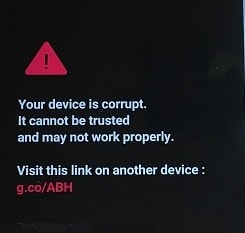
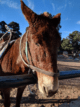
This Post Has 3 Comments
I have the same problem with my Pixel 2xl. Please explain how you were able to enter into the phone’s android recovery system, and how you fixed this phone with “sideloading”. Thank you.
Couldn’t have said it better. Other than to call this phone a POS.
Some problem he. Would you kindly tell me how to fix g.co/ABH?